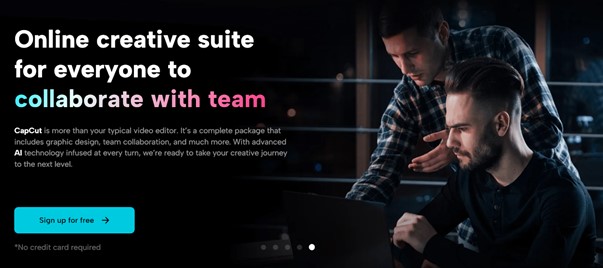Music videos have become a cultural phenomenon, ingrained in our entertainment landscape. They combine the artistry of music with the visual power of storytelling, creating a unique medium that has the potential to captivate and inspire. In today’s digital age, it’s easier than ever for musicians and content creators to produce music videos, and the editing process is a critical part of bringing these videos to life. CapCut with its versatile online creative suite, offers a range of tools that make editing music videos a breeze. In this article, we will delve into the popularity of music videos, the necessity of editing in the music video production process, and provide a step-by-step guide on how to edit a music video using CapCut’s creative suite. Additionally, we’ll touch on CapCut’s video compressor tool, which is a valuable resource for efficiently sharing music videos.
The Popularity of Music Videos
Music videos have been an integral part of the music industry since the early 1980s when MTV launched and introduced the world to a new way of experiencing music. Since then, music videos have evolved into a powerful art form, gaining popularity for several compelling reasons:
- Visual Storytelling
Music videos have the unique ability to tell a visual story that complements the lyrics and melody of a song. They allow artists to convey emotions, themes, and narratives in a way that pure audio cannot.
- Promotional Tools
Music videos serve as promotional tools for artists and their music. They can help reach a broader audience and leave a lasting impression, which can be particularly important for new or independent artists.
- Creativity and Innovation
Music videos often push the boundaries of creativity and innovation. They provide a space for experimenting with visual effects, cinematography, and storytelling techniques, allowing artists and directors to express their artistic vision.
- Cultural Impact
Iconic music videos have left a significant mark on popular culture. Videos like Michael Jackson’s “Thriller” and Beyoncé’s “Formation” are remembered not only for their music but also for their visuals and messages.
- Engagement
In the digital age, music videos are easily shareable on social media, making them a highly engaging medium for audiences. They encourage viewers to interact, share, and discuss the content.
The Necessity of Editing Music Videos
While shooting a music video is a creative endeavor in its own right, the real magic often happens during the editing process. Editing is essential for a variety of reasons when it comes to music videos:
- Narrative Cohesion
Music videos often involve shooting scenes out of order. Editing allows you to piece these scenes together in a way that creates a cohesive and engaging narrative that aligns with the song’s lyrics and mood.
- Timing and Pacing
Editing gives you control over the timing and pacing of the video. You can cut, extend, or speed up scenes to match the rhythm of the music, ensuring a seamless and engaging viewing experience.
- Visual Enhancement
During editing, you can enhance the visual quality of the video by color correction, adding visual effects, and applying filters. This ensures that the video looks its best and conveys the desired atmosphere.
- Emphasizing Key Moments
Music videos often have key moments, such as a dramatic chorus or instrumental solo. Editing allows you to emphasize these moments through creative techniques, ensuring they leave a lasting impact.
- Removing Flaws
Raw footage may contain errors, distractions, or unwanted elements. Editing allows you to correct these issues and present a polished final product.
- Consistency
Music videos often involve multiple locations, costumes, and visual elements. Editing ensures consistency in style and tone, providing a unified and professional look.
- Artistic Expression
Editing is where you can truly express your artistic vision. It allows you to experiment with various editing techniques and create a unique visual language that complements the music.
You can use CapCut’s free video compressor tool along with CapCut’s creative suite to reduce the file size without compromising on quality. This tool is essential for efficient sharing on social media or with an audience.
How to Edit a Music Video with CapCut Creative Suite
Now that we’ve discussed the importance of editing music videos, let’s explore how to do it using CapCut’s creative suite. CapCut offers a powerful online video editing tool that’s perfect for this task. Here’s a step-by-step guide:
- Step 1: Sign up and Import Your Footage
Sign in to your CapCut account if you already have account, otherwise, make a new account using your Google account or Gmail and create a new project. Import your music video footage into the project. You can upload video clips from your device or cloud storage.
- Step 2: Editing Process
Drag and drop your video clips onto the timeline in the desired order. Use the trimming tool to cut and arrange the clips to match the music’s tempo and mood. Enhance your music video with visual effects, color correction, and filters. CapCut’s creative suite provides a range of creative tools for this purpose. Add transitions between clips to create a smooth visual flow. Align your clips with the music’s beats and lyrics. This step is crucial for narrative cohesion and engaging timing. Use CapCut’s text tools to insert titles, lyrics, and captions. You can customize fonts, colors, and animations to create engaging text elements. Enhance the audio quality by adjusting levels, removing background noise, and adding effects. Include music and sound effects to complement the video’s theme.
- Step 3: Export Your Video
Preview your edited music video to ensure it meets your expectations. Export the final video in your desired format and quality. And finally, it’s time to share your video with the world and show your music class to everyone.
Conclusion
In conclusion, music videos have become an integral part of our cultural landscape, offering a unique combination of music and visual storytelling. Editing is a critical step in the music video production process, allowing creators to craft a compelling narrative, enhance visual quality, and engage the audience. CapCut’s creative suite provides a comprehensive set of tools and features to simplify the editing process, ensuring that your music video captures the essence of the song and leaves a lasting impact on viewers. Additionally, CapCut’s video compressor tool is an essential resource for efficiently sharing music videos with your audience, making your creative content accessible to a wider audience.